
http status 403 – forbidden SAP CPI error in SOAP UI / Postman
Scenario – You are using a test tool SOAPUI or Postman and testing a http/https scenario in SAP CPI. You are using a HTTPS adapter in SAP CPI artifact / iflow and getting below error.
Error – http status 403 – forbidden SAP CPI.
Cause – You are using CSRF Protected authorization in connection parameter.
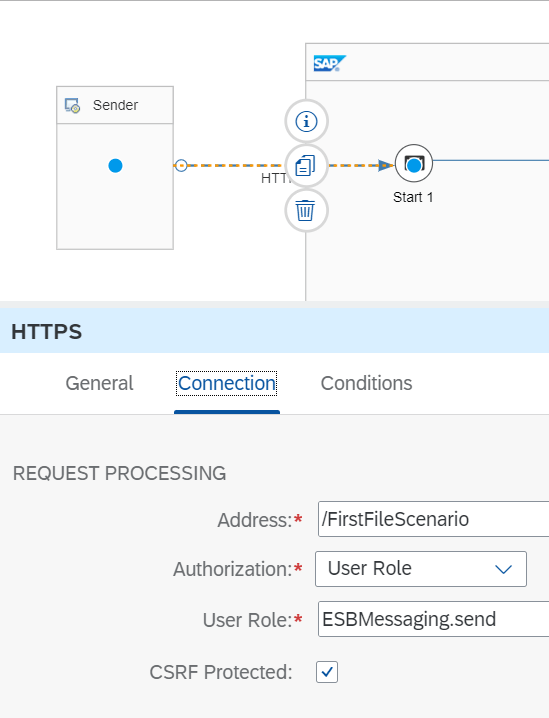
Resolution – Disable / uncheck the CSRF Protected check box under the HTTPS adapter connection. You can also check the demo in our latest video.
Result – Retest the scenario. Now the error “http status 403 – forbidden sap CPI” is gone. If you still have the issue, please leave us a comment. Check out a few more blogs on SAP CPI Errors.





2 Responses
Still I am facing the 403 forbidden error in postman
Please share the complete error or check the URL again.
Comments are closed.